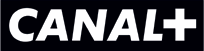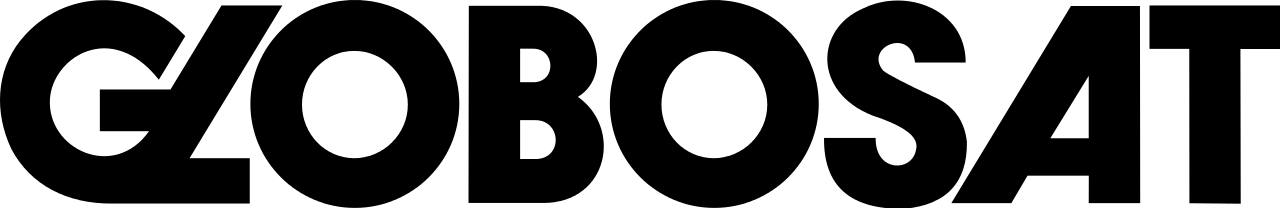How CTV Outside Broadcast Improved Their MPA1 Audio Monitoring experience with SNMP Integration.
There are few sectors of the production industry as technically demanding, and few environments as highly pressured, as outside broadcasting, with the demand to cover programmes comprehensively, creatively and to the highest quality standards. In this fast-paced environment, it is essential that broadcasters have reliable, flexible tools that fit seamlessly in to their operations and offer ease of use and familiarity as personnel shift and move between productions
“We use MPA1 MIX MADI and MPA1 MIX DANTE,” Richard Morton, Head of Projects at CTV reflects, “the MIX MADI model is deployed in our legacy SDI trucks and utilises the SNMP control protocol. Meanwhile, the MIX DANTE is deployed in our brand-new flagship fully IP truck, OB12, which launched towards the end of last year. The DANTE units conveniently use the inherent Audinate control protocol and mnemonic transfer.”
“For the MIX MADI units, we use the SNMP object that control the MPA internal source mnemonics. When our broadcast controller (EVS Cerebrum) makes an audio route to an MPA channel the display mnemonic on the unit automatically changes to reflect the new sound source. Combined with the faithful sound quality of the MPA series this automated naming function is incredibly convenient providing speed and confidence to switching many audio channels to a number of monitoring units.”
The capabilities of the SNMP combined with the MPA1 units have benefitted the whole team, “Producers and operators can see immediate changes to their panel when sources are switched. Our workflow is improved by reducing the need to manually identify and label volume controls around the truck. Since the entire operation is integrated in our control system the MPA source names naturally follow the TSL UMD's, router panel names and vision mixer button names for a one-stop-shop to marry video, audio and control signals.”