EXPLORE: Device Control Deep Dives | PTZ Cameras | Control Systems Home
Welcome
Functional Deep Dive Series - Section 1 Router Control
Routing control sits at the very heart of all advanced control systems. Users need to be able to manage signal routes throughout a facility. This might include routing video, audio and data signals between the various elements of a network.
To achieve this effectively, users need a system that will send a signal precisely where it’s needed to maintain clear and efficient production. TSL’s router control functionality provides the flexibility and control to build an appropriate signal path for any given operation.
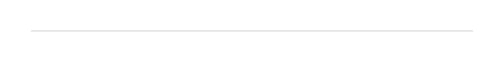
Issue One - An Introduction to Router Control
- Set up targeted signal routing between a System Controller and a Router using the TallyMan configuration software.
- Use the configured Router to connect to a physical TallyMan Control Panels (TMCP).
- Design a user-friendly virtual panel (TMVP) that will help operators use the platform as a simple unified system.
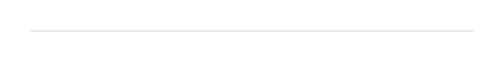
Issue Two - Association Routing
An Association router is a tool within TallyMan for grouping physical input and outputs of matrices that TallyMan is controlling. These associations can be multiple levels of a single matrix and/or multiple matrices. Association routers provide a routing matrix that can be controlled like any router, within which physical inputs and outputs of connected third-party routers can be associated and condensed into logical inputs and outputs of the association router. They can be controlled by making a single cross-point in the association matrix thus saving time and reducing operational complexity.
Examples of use cases are:
- 4K Quad-link routing: Use a 3G router to route 4K (quad split) signals together. The association router can make groups x4 3G inputs and x4 3G outputs, to create x1 4K input and x1 4K output.
- Audio Follow Video: Route audio and video in one operation. The association router can make groups x1 Video and x16 Audio inputs and x1 Video and x16 Audio outputs for example, to create single sources and destinations that route associated audio and video to embedder destinations.
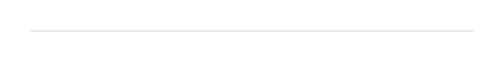
Issue Three - Table Routing
The table route is a simple mechanism by which a crosspoint made within a connected matrix can be used to trigger another crosspoint. This triggered crosspoint can be made within the same matrix or within another matrix.
Examples of Use Cases
- Protocol conversion of routing control from one third party router to another - A controller using SW-P-08 protocol for example, may be required to control a matrix using Quartz protocol, in this case you can table route from an SW-P-08 Dummy router to a Quartz router within TallyMan. The reason you would use a table route as opposed to a copy route is that the size and mapping of controller and router frame may be different.
- Multiviewer follow Switcher - Often a requirement for studio systems is to have the switcher inputs displayed in multiviewer pips at all times. Table routes allow you to set the “trigger” crosspoints as crosspoints to switcher destinations and set the “action” crosspoints as crosspoints to the multiviewer destinations. Doing this you can configure the table route to take any source routed to a switcher input and route it to a multiviewer input.


