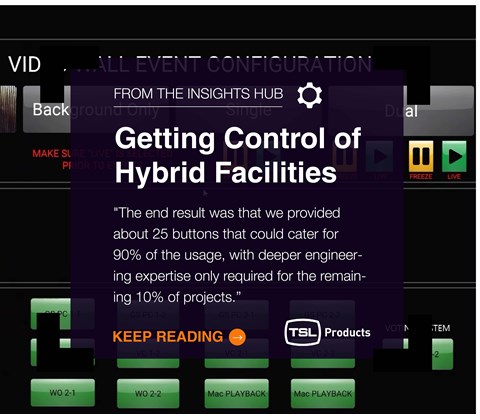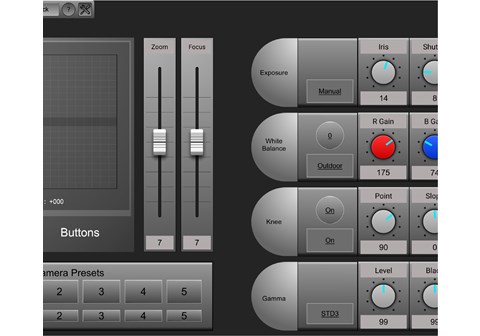Device Control Made Easy
Systems engineers want to choose the equipment which best meets their needs: for quality and capabilities; for operational functionality; and for budget.
The control system, therefore, has to support best fit and best of breed equipment, which is likely to come from multiple vendors.
When using multiple control panels which offer access to broad device functionality, there is a risk of adjusting a control in error: initiating a camera white balance, for example. So quality is at risk. Equally, this approach is operationally complex and increases the system and training cost because each of those control panels has to be bought, installed and learned.
The solution is to provide the single point of contact for all devices, for PTZ Cameras as an example, that means:
- Complete granular control, preset set/recall and tally control.
- For operational cameras with access to pan, tilt and zoom controls
- For engineering panels with white balance & iris controls, you can maximise quality and eliminate errors by ensuring staff are only presented with the controls they need.
Other device control functions include:
- Joystick multiplexing – Use fewer RCPs to control multiple CCUs and assign cameras to RCPs on the fly.
- Audio Control (Mic gain, IFB, routing) – Control over audio routing and channel controls for remote control, studio preset set/recall and back-up control
- Lighting Control – Set and recall scenes of a lighting mixer and adjust levels via hardware or virtual control panels.
- VoIP Control (Dial/Make/End call) – Use virtual panels to dial, make and end VoIP calls.
- Easily manage content to HD and 4K screens.
- Control the presentation multi-viewers from a control room to easily redesign the layout - picks sources and rejigs the layout as desired on the day.
How a major financial institution brings SDI, ST-2110 and NDI Routing and Device Control under a single TSL TMVP interface.
- Familiarity with the new networking technologies and the ongoing need to support legacy formats have led some customers to move ahead with all-IP environments. Consequently, it’s not surprising there has also been a strong trend towards the creation of hybrid facilities that can accommodate – for example, SDI alongside new IP-based technologies like NDI and ST 2110.
- This last-named approach is exemplified by an installation undertaken at a UK facility, owned by a major investment bank and global financial services company. The project focused on a newly built auditorium intended for a wealth of presentations – ranging from conventional in-person events to live-streamed fireside chats.
- The resulting hybrid production environment plays to key strengths of each technology, including the use of NDI to select and provide access to control room monitors, SDI to enable connectivity to HD cameras and graphics systems, and ST 2110 to provide connectivity and management of standards - compliant cameras and other devices in conjunction with Sony’s IP Live System Manager (LSM).
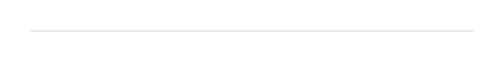
Customers Using TallyMan For System and Device Control
Explore the TSL customers who are using TallyMan to manage devices either onsite or remotely.
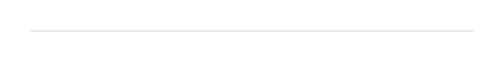
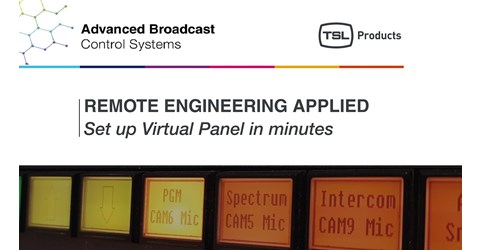
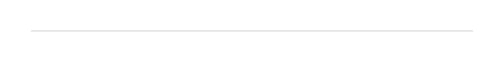
Already a TallyMan user?
Then Access our Functional Deep Dive Series - Router and Device Control Now
Over the coming months, TSL will be releasing a series of Functional Deep-Dives and real-world applications that will help engineers get the most out of their control systems.
Continue ReadingISSUE ONE - AN INTRODUCTION TO ROUTING CONTROL
- Set up targeted signal routing between a System Controller and a Router using the TallyMan configuration software.
- Design a user-friendly virtual panel (TMVP) that will help operators use the platform as a simple unified system.
ISSUE TWO - ASSOCIATION ROUTING
- Group 4x 3G data inputs to make a 4K source.
- Route multiple sources and destinations together, to move more data around.
ISSUE THREE: TABLE ROUTING
- Set up a multiviewer sources to follow the sources routed to a switcher.
- Set triggers to route the same source to a corresponding destination.
Issue Four - Joystick Control
- Shading operators can quickly colour match the images settings across multiple cameras.
- Set up virtual joystick control, to allow colour matching via virtual or hardware panels.
Issue Five - String Commands
- Recall scene presets in audio mixing consoles, control and monitor changeovers, video servers and interface with logging software along with many more applications.
Issue Six - Robotic Cameras
- Automate and remotely control the PTZ cameras gives you more flexibility in the type of angles you can capture.
- Setup a control panel using TallyMan Virtual Panel
Gain direct access to the How to Guides by entering your details below: