ST600-KiPro
DDR Augmentation

Control up to 4 AJA Ki Pros using TSL’s ST600-KiPro. Using a standard web browser, enter the ST600’s static IP address to access its configuration web page and view the list of clips for the currently selected AJA Ki Pro. Click on LOAD to load the selected clip, or enter a clip name and click on CREATE & RECORD to create a new clip and put the DDR into record. ST600 provides Record, Play, Stop, Fast Forward, Rewind, Jog, and Search to Time transport control. LCD shows the currently loaded clip name and its current playback time. Press the MARK key to save the loaded clip name and current playback time into one of 20 cue point locations. Use the UP and DOWN arrow keys to scroll through the cue point locations. Press the GOTO key to load the saved clip name and then search to the saved timecode position.
Features
- Supports 4x Ki Pro DDRs over IP
- View List of Available Clips, Select & Load Clip
- Create, Name, & Record Clips
- Transport Control & Loop Mode
- Ganged Record and Playback
- 20 Cue Points per DDR; Mark Cue(Save Clip Name & Time), Recall Cue(Load Clip & Cue to Time)
Specifications
- Form: Desktop
- ENET: 1 x 100Mb Ethernet
- 1 x RS422
- 1 x Control Wheel
- LCD Display
- GPIO: 8 In / 8 OUT
Support
Explore our product information and downloads.
Our Solutions
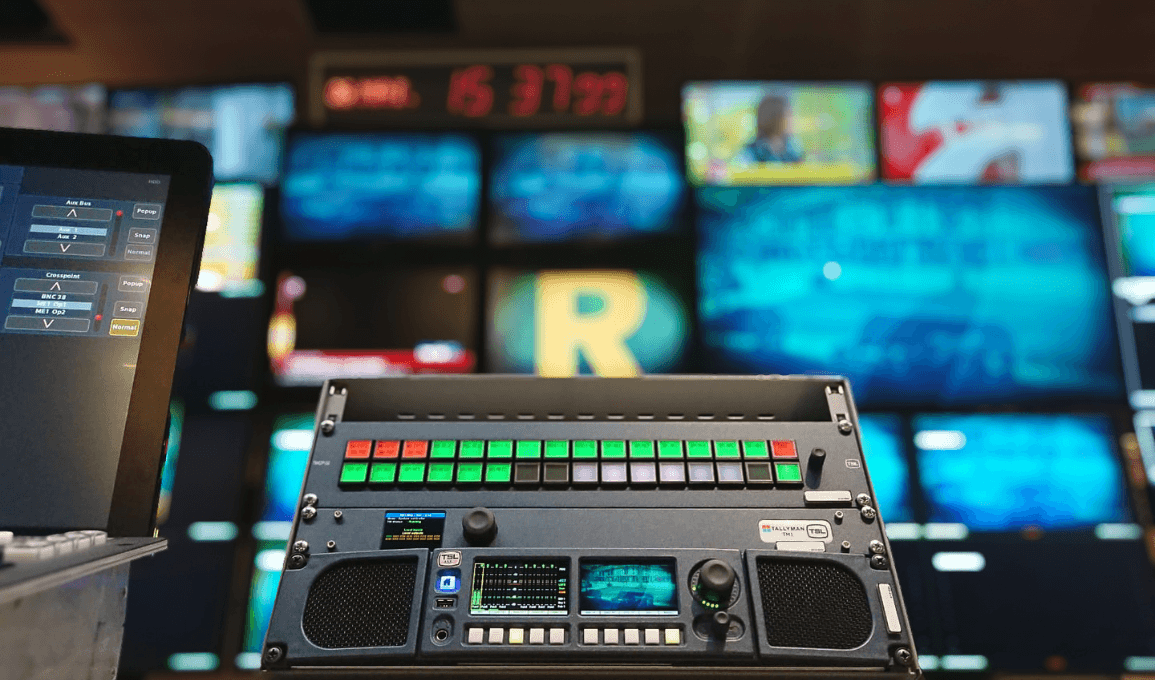
Audio Monitoring
Listen, measure, control and troubleshoot with award-winning AMUs

Control Solutions
Flexible, modular vendor agnostic applications and interfaces for control, orchestration, automation, monitoring and disaster recovery
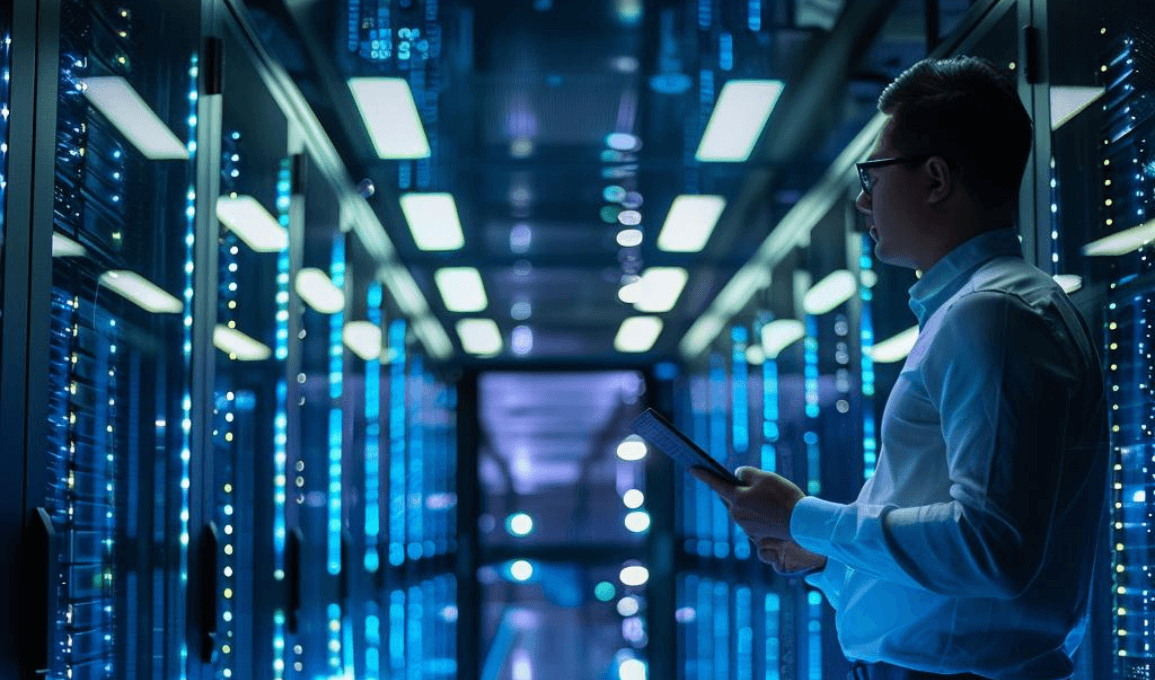
Power Management
Intelligent PDU solutions with remote control and monitoring
Our Commitment to Excellence
With an impressive history of industry awards and a dedication to pushing the boundaries of what's possible, TSL stands as a beacon of innovation. Our installed user base and repeat customers are testaments to our leadership in developing solutions that meet and exceed our clients' expectations worldwide.
Join us as we continue to listen to, enable, and empower professionals across the globe with superior technology that anticipates the future needs of their industry.


